
‘Atlas, it’s time for your bath‘
http://www.flickr.com/photos/73645804@N00/440672445
For those parents who could not attend Parent’s Night, here is a VoiceThread of what I shared with those in attendance.

‘Atlas, it’s time for your bath‘
http://www.flickr.com/photos/73645804@N00/440672445
For those parents who could not attend Parent’s Night, here is a VoiceThread of what I shared with those in attendance.
Two of my favorite applications that I use on my desktop, laptop, iPad, and iPod Touch are now together. It reminds me of the old commercials where the person is eating chocolate and bumps into the person eating peanut butter. While at first upset, they realize it is a perfect match and the rest they say is confectionary history.
Skitch has been used at our school for the last 3 years and quickly became the most used piece of software next to a browser. In fact, it became a verb in my teaching as we skitch anything we need to add to documents, VoiceThreads, Portfolios, or to create a great desktop picture. It is the Swiss Army Knife of software tools. I have paid for others and know how to take a screenshot, but Skitch remained my go to tool. While the use of expiring betas did make it a source of frustration since each time the version expired, I had to blast out an update, the sheer power of what could be done with the software out weighed the 10 to 15 minute task of blasting out the latest version. When they announced Skitch Plus last year, I contacted them as I wanted to buy it for our school. Sorry, Keith said but they are working on an educational solution, but it is not ready. He then gave me a 5 year license to Skitch Plus for our school!
Evernote has become an integral part of my productivity and as I get older, the best way to remember what is so easily forgotten by my brain. As our school gets ready to pilot test iPads, I believe we need to put Evernote into the workflow for students and teachers since it will increase the efficiency of every member of the team. With the new groups and sponsored accounts, it is practical and economical to test out a new way of document workflow even within our existing systems of Moodle, Google Apps for Education, and FirstClass.
Here are two stories of how our school could use Evernote. Sixth and Eighth Grade Science Teacher from Evernote’s Blog and Montclair Kimberley Academy’s 1 to 1 program with Evernote.
I am excited to see what these two companies can do together and look forward to the day that we look back and cannot remember a time before they were together.
A side note, my granddaughter and I share our love of Reese’s Peanut Butter cups and I suspect someday, she will also share my love of Evernote and Skitch.

‘Time for Change’
http://www.flickr.com/photos/8211018@N03/2328879637
At the end of each school year we say goodbye to students and colleagues who will not be returning. This year we said goodbye to Dr. Sid DuPont who has guided us for the last 3 years as the Interim Middle School Director. Dr. D. was one of the best administrators I have had the pleasure of working with and will be missed by me for his willingness to try new teaching methods and for the support he showed me and our division as we adjusted our instructional methods to take advantage of the changes taking place in education and the world. Thanks. Dr. DuPont!
I am excited to work with Mr. Jon Meredith as the new Middle School Director. I believe he will pick-up where Dr. DuPont left off as he leads us into the future with care and his ideas. In preparation for his arrival, I created a VoiceThread for students and teachers to leave their comments as a way to welcome Mr. Meredith and provide some information to him so he could get to know us before we return in August. I asked commenters to introduce themselves, tell where they are on campus, what their Hopes, Dreams are for the Middle School, and Knowledge needed by Mr. Meredith. Finally, they were able to ask questions of Mr. Meredith. This was an optional activity but as I write this post there are 470 comments and 291 views. I will email the link to Mr. Meredith so he can begin to feel welcomed by our voices.
Students in my Digital Learning 5th and 6th classes do a short unit on Digital Imagery where we discuss elements of telling a story with a picture. We talk about Rules of 3rds, Perspective and then work with iPhoto to make edits that can enhance or highlight what “caught” the student’s eye. Each student then exported two of their favorite images and uploaded them to this collaborative VoiceThread where they were to label their images with their name and tell the story of the image. Once they had done theirs, they were to look at and comment on other images. I am pleased to say that students began to discuss how students took the photos or how they edited them. The larger goal of this collaboration was to develop a conversation between students about the project. I am very pleased with some of the photos as the students show a good eye for capturing interesting images. Students in Digital Learning 6 also created movies using the online tool, Animoto of all of their images. You can view them at http://dl6th.edublogs.org/tag/animoto/

‘Voice and Data’
http://www.flickr.com/photos/51035566106@N01/5302468
On April 8, 2011, I will be presenting a workshop at NCAIS Innovate focusing on and showcasing how students can learn to use VoiceThread to create a Digital Portfolio. In both of my Digital Learning classes students learn to reflect on their learning and find their voice by recording their reflective thoughts. I believe we need to do more of this type of work with our students as they often do not have the opportunity to both reflect and to tell the story of their learning. I also want my students to learn, collaborative communication as put forth by William M. Ferriter, Adam Garry in their book Teaching the iGeneration. From his Ed Tech Talk podcast on August 8, 2010 he offers this valuable quote:
Collaborative and competitive dialogue is something I talk about in Teaching the iGeneration and something that VoiceThread facilitates nicely. We could talk about how our world emphasizes competitive dialogue—-kids are surrounded by marketing messages and celebrities and politicians screaming for attention and unwilling to listen to other viewpoints——but collaborative dialogue is essential for solving the kinds of global, cross-border challenges our world is facing.
Here are a few of my student’s Digital Portfolios (These are works in progress as we are still creating)
I also want you to find yourr voice by adding a sentence to a VoiceThread project based on Daniel Pink’s Drive book, and Two Simple Questions. Video is at: http://vimeo.com/8480171
Link to actual “What is Your Sentence” http://damiddle.ed.voicethread.com/share/1695850/
May we all find our voice!

Image: ‘With the Wings of a Bird’
http://www.flickr.com/photos/26405526@N00/2114890998
I knew I wanted to try new methods of teaching and learning with my new sixth grade Digital Learning class. For the price of $39.95, I set up an Edublog for us to use to reflect and share our learning experiences. We just did our first post which asked students to write about an image that I provided to them via our blogs Media Library. The image is from Wikimedia Commons http://commons.wikimedia.org which allows me to also discuss copyright and some advanced skills like linking and target for links. We also discussed categories and tags so that we can build a logical tag cloud.
I plan to have them write reflective posts from home as work they do outside of class and to teach them how to share their VoiceThread portfolios through the use of embedding code. This was just the first post of what I hope will be many more from my students. They are editors which mean posts they make go live which as I told them, puts the responsibility on them to make sure their posts are “postable”. We went over the blogging and commenting guidelines which you might find useful to read as well.
Visit the blog and watch us learn together. http://dl6th.edublogs.org/

‘Sentience Structure’
http://www.flickr.com/photos/8344872@N05/4245830972
I have been working on my NCAIS Master Teacher Academy project with my group of 5th grade students. I wrote about Daniel Pink’s Two Question video earlier. In my last post on Learning to Teach how to Learn is Hard, I wrote how I was having to help my students take time to go deeper with this project. After 3 days of work in our Digital Learning Class, they have added sentences for each of the 5 people, added their sentences, (two were absent so not quite done). Some worked on trying to come up with who the two people are that Daniel Pink refers to as “He taught a generation of kids to read,” and “She invented a device that made people’s lives easier.” I do not know about you, but these were not obvious people to me so I thought the students should figure out who they are by researching. I have to say, that some of the students were taken aback when I said, I do not know for sure who these two people are, help teach me. It is interesting to listen to their findings. I think this might be a neat way to flip the research of people where the students are given a sentence and then must make the case for who the person is or why it is their sentence. Some of my students did add reasons why it was who they think it was. I left this part pretty wide open as I wanted the process to be guided by the students and not directed by me completely. As I wrote previously, this is not easy for both of us in the room as the students looked to me for advice and approval, and I struggled with saying just enough. I enjoyed watching the students begin searching for the sentence to see if it would be that easy. Of course, the result was usually Daniel Pink’s blog which meant the students had to try different search terms and strategies. I had hoped this would be the case as I tried to scaffold the lesson in such a way so that students would develop this understanding.
Now it is your turn to add to this VoiceThread. Please take the opportunity to add your sentence, have your class add their sentences, and figure out who those two people are. Pass this VoiceThread along to any one who might want to add to it. All I ask is that the work be serious in nature. If you have a video camera, record video, if you have a good microphone, record audio, or if you only have a keyboard, type the sentences. I would suggest if you are typing that you use a Word Processor to type the sentence and then copy and paste it into the comment as while any sentence is good, a misspelled sentence seems less educational.

‘Bridge‘
http://www.flickr.com/photos/91273409@N00/17854302
As I left work yesterday, Pete McWilliams asked me if I ever needed a testimonial on the power of our Google Apps for Education, let him know. I said I would love one as I would be interested to know how he was using them and if it was helping him teach writing better in his seventh grade class. Pete, or as he is known, Mr. Mac. has been teaching at Durham Academy for many years and has always been willing to learn new ways of integrating technology into his teaching. He epitomizes the term life long learner. When I envisioned how Google Apps for Education could be used, I hoped to get him on board as I knew he might see the benefits of being able to collaborate in real-time. Mr. Mac has for years used Remote Desktop to monitor students as they write their papers in the labs. We would get the program setup for him and he would observe and when needed take control of the student’s computer. This allowed him to type suggestions to the student inside of their document. He told me he envisioned this type of tool 42 years ago when he began teaching.
In November, Mr. Mac came to the training sessions I held on how to access and use some of the features of our Google Apps for Education setup. We then worked together as he was beginning his current writing project. I have seen the success his students are having but did not fully realize all the benefits he and his students until I got his letter this morning. I have tears in my eyes as I am proud and happy to hear this type of report on how the tools are helping him and his students. He told me to share his letter with anyone, so I want to share it with you. Thank you Mr. Mac.
January 27, 2011
Mr. Karl Schaefer
Dear Karl,
Durham Academy continually stretches her faculty through the introduction of new technological hardware or software. The latest magical–and it is truly magical–advance is Google Docs.
Google Docs allows a teacher of language arts to do that which this particular teacher only conceived of at the beginning of his career. How could interactive writing occur in a manner that would allow the teacher in one physical space to read a student’s writing in a totally other geographical location–while the student was in the act of composing? Google Docs finally provided a way! For several years it has been possible to sit in a DA computer lab to interact electronically with students as they write, offering constructive criticism and responding to questions. But with Google Docs it is now possible to interact electronically with students as they write beyond the school walls. Last Sunday, for example, I sat at my kitchen table and worked–electronically–with a student polishing an essay from her home, offering immediate suggestions about grammar, punctuation, organization, style, and the like. The important point here is that pupil and instructor could each observe without delay that which the other was writing, thus allowing the student to persevere at a difficult time. This efficient, personal intervention afforded the student the opportunity to grow in her composition skills under the tutelage of her teacher despite the fact that class would not reconvene for over forty-eight hours. Needless to say, the reverse was also true. That is, the teacher could see the mind of the student at work during the writing process.
So kudos to Durham Academy for providing this computer-assisted program that truly is a magical link insofar as it affords student-teacher reciprocity in real time. If one of the grounds of good pedagogy is integrating into the curriculum strategic means for academic success, then Google Docs stands on its own merit. As a revolutionary bonus, use of this tool also saves paper!
Pete McWilliams

I have confessions to make regarding the iPad, iBooks, and Daniel Pink’s Book Drive. I have owned all of them since April 8, 2010. Drive was the first and only book I purchased to test the iBook app on the iPad. I started to read it but never felt compelled to continue as there were so many other things to do each time I opened up the iPad. Goodreader and Instapaper get a lot of attention as does Angry Birds and Doodle Jump. I still prefer to listen to audiobooks as I have a 25 minute commute to work each day. That leaves me 50 minutes of listening time each day. Between audiobooks and podcasts, I can learn a lot each week on a variety of topics related to ed-tech and how advances or news about technology. I subscribe to MacBreak Weekly, This Week in Tech, iPad Today, This Week in Google which are all from the TWiT Network. The Ed Tech Talk Network keeps me plugged into what is happening in the Ed Tech world.
After reading the blog post by George Couros, I have picked up the book again and am reading it as well as annotating like crazy. I have been thinking about my sentence and have yet to focus in on what it is as it changes depending on what I am doing or thinking. A couple I have come up with are: He was willing to try new things with his students or He was willing to help his colleagues. These sentences both relate to my teaching and not the other parts of my life. Those areas would produce a different sentence. He loved his tractor and farm, or He loved to play with his grandchildren. Can a person really be one sentence? One big problem I have is that my sentence is in the past tense! Yikes, Am I already a past tense? I think this means I have not found my sentence but rather am still looking for it since I will know it when I hear or think it. Maybe my sentence is not one that I know but is defined by others? I will sit with this some to see what comes of it. I have created a project for my class to create a video of their sentence. Maybe 5th graders will not over think it like I am.
The second question that Pink asks is “Was I better today than yesterday?”. This is somewhat easier, as I try to be more present each day which, I believe, can lead to being better. I struggle with being better each day as I can often get on a tangent and become critical or arrogant with what I think is the correct answers to questions or issues. This can lead to mistakes in judgement and certainly days when I am not better then I was the day before. Of course we could also debate what “better” means I suppose. I do know that I want my actions with my students and colleagues to be based on helping us all be better tomorrow then we are today as it applies to educational technology. For that, is my sentence now.
Daniel Pink’s Two Questions
Daniel Pink’s What’s Your Sentence? A collection of people telling us their sentence.
Daniel Pink’s Speech from RSA Animate
Image: ‘from the driver’s seat‘
http://www.flickr.com/photos/44124472651@N01/523653908
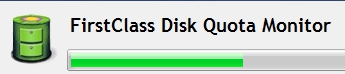
I had thought about writing this post yesterday since I had two teachers come ask me why they could not send attachments with our FirstClass system. We impose a 200 MB limit on teachers and a 70MB limit on students. There are of course practical reasons for these limits since we host these services on campus. Our Moodle setup allows for an upload of 150MB per object as we increased it each year to accommodate larger files as more teachers were uploading video files and other learning resources. Our new Google Apps Accounts allow for 2 GB of space for teachers and students with Google formatted documents counting for almost nothing against this quota. Most of our students live in a world outside of school without quotas. We can debate whether this is a good thing or a bad thing as quotas to live are important. I think a balanced approach to life is a good thing.
I wrote about Nathaniel just the other day as he had sent his homework from New Zealand. Seems like he has sent to much.
Hi Mr. Schaefer and Mr. Sheard,
I have been sending pictures of homework that I have done to my teachers since I am in New Zealand.
Today I tried to attach a picture and Firstclass complained that I had used too much disk space and I didn’t have enough space to upload this picture. It told me to delete some files to make room. Since I had copied all my email into my Saved Email directory, I deleted everything that I had a copy of, and freed up 21MB. My picture still would not attach. I tried to clear my trash can but it said that I couldn’t do that, that the trash can cleared after a certain time set by the administrator.
What should I do to be able to send my teachers my homework?
Thanks,
Nathaniel B
Sheard Advisory
8th grade
DA>DS
My response to him relate to teachable moments of sorts with how FirstClass handles the quota and how he might adjust his camera to take lower resolution images or edit the image to a smaller size prior to sending via FirstClass. The last option was for him to use his Google Account and share the images or documents with his teacher which would eliminate the entire quota issue, at least until he gets to 2GB.
Update 2:07 PM on 1/7/2010:
Thank you for all, the advice Mr. Schaefer!
After dinner, when I went back online, my trash had cleared and I sent my teachers the homework.
I have been sending teachers pictures, but I think I know what program to use to shrink them.
Thank you for your google docs idea, it will be helpful if my Firstclass fills again.
Thanks,
Nathaniel B.
Sheard Advisory
8th grade
DA>DS