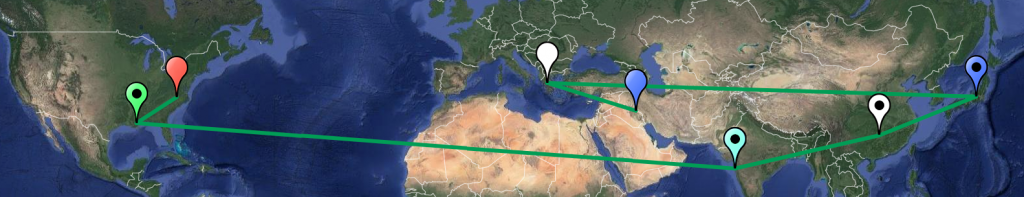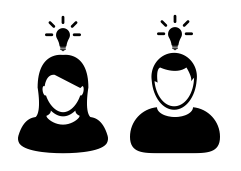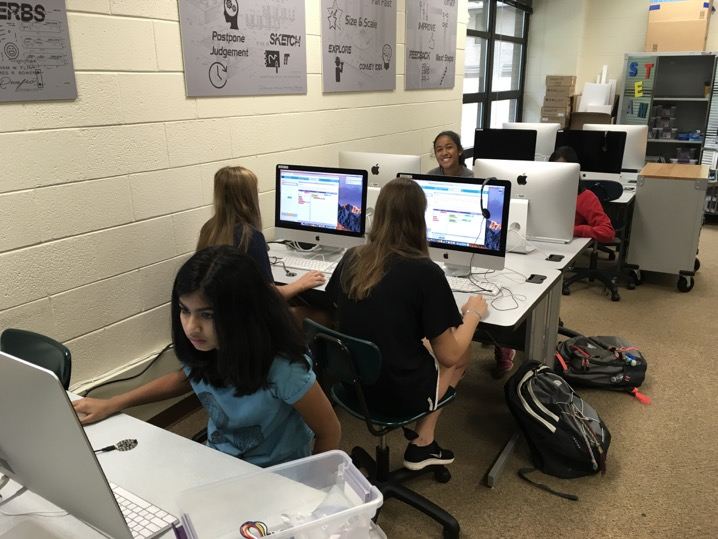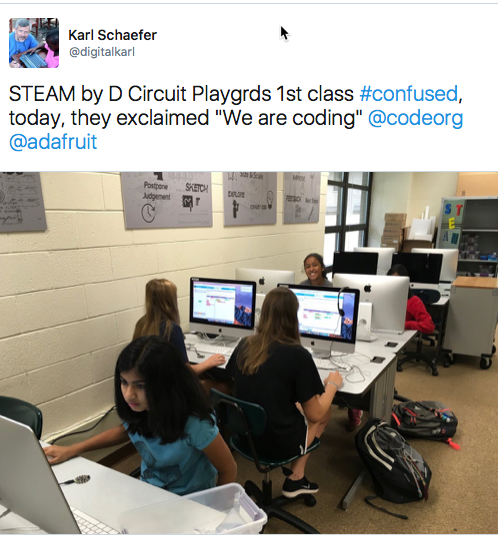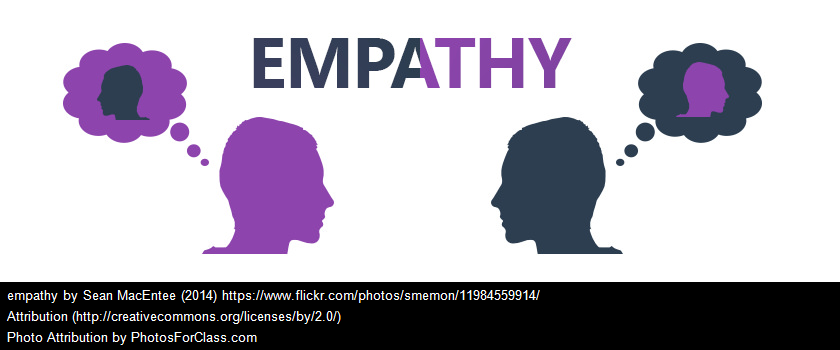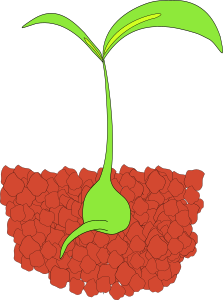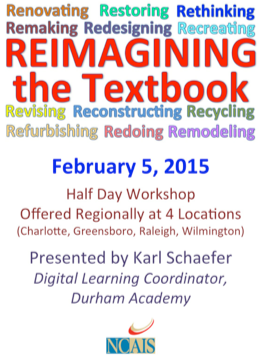I am finishing up the last of the 7 summer camps I do with the help of Donovan and Hutch. You can see what we offer here. I forget how many years I have been doing summer camps for at least the past 10 years as Donovan took my camps when he was much younger. In the early camps, Devin (Donovan’s older brother), Ada, and myself would create materials for the camps we offered. I even created wikis and other supporting sites. Check out this post from 2008. We worked really hard before, during, and after the camps to make sure all of the software, hardware, directions, projects, and plans were ready to go. Ada used to make wonderful handouts with screenshots and directions to create mazes in Scratch. Her sister Gala even helped out in camps and beta tested the handouts. These camps were very successful and fun, but oh so 2008 as we controlled the entire learning cycle as everyone made the same thing at the same time with the same methods. We were doing recipes not projects. We were doing the best we knew at the time. Doing it this way in 2018 would be insane if not educational malpractice given the changes in our world and the wealth of resources available to change how the learning cycle is constructed. We now have resources like CS First with Scratch, CodeMonkey, Made with Code, Code.org, Tinkercad, and a wealth of other free or subscription based resources. The resources are all web-based and use the latest privacy and security protocols and allow us to work anywhere we have an internet connection.
I am finishing up the last of the 7 summer camps I do with the help of Donovan and Hutch. You can see what we offer here. I forget how many years I have been doing summer camps for at least the past 10 years as Donovan took my camps when he was much younger. In the early camps, Devin (Donovan’s older brother), Ada, and myself would create materials for the camps we offered. I even created wikis and other supporting sites. Check out this post from 2008. We worked really hard before, during, and after the camps to make sure all of the software, hardware, directions, projects, and plans were ready to go. Ada used to make wonderful handouts with screenshots and directions to create mazes in Scratch. Her sister Gala even helped out in camps and beta tested the handouts. These camps were very successful and fun, but oh so 2008 as we controlled the entire learning cycle as everyone made the same thing at the same time with the same methods. We were doing recipes not projects. We were doing the best we knew at the time. Doing it this way in 2018 would be insane if not educational malpractice given the changes in our world and the wealth of resources available to change how the learning cycle is constructed. We now have resources like CS First with Scratch, CodeMonkey, Made with Code, Code.org, Tinkercad, and a wealth of other free or subscription based resources. The resources are all web-based and use the latest privacy and security protocols and allow us to work anywhere we have an internet connection.
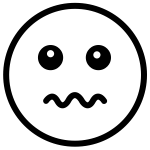
Over the last 2 to 3 years that we have been using these new resources our camps have changed dramatically from the early days where we did recipe instructions. As Dr. Beth Holland and Will Richardson discussed in their podcast from Modern Learners, we have shifted the pace, place, path, and time to allow the campers “learners” to own what they learn. I have had to adjust my thinking that I was not doing as much as I should do to provide the campers with a rewarding experience. What we are doing is more of a blended learning camp although I do not like anything about that terminology. Dr. Holland shared a post about breaking the grammar of school/learning which I think is relevant to how we should all look at learning whether it be summer camps or academic classes. I sort of felt guilty though as what I do is different from what I did. While I no longer have to create handouts and other resources, I now curate and create the scaffolds for learning by using my wisdom and years of experience. I do the same sort of curation in the STEAM by Design seminar I offer during the academic year. My feeling guilty was about me personally when I need to consider my professional guilt if I was still doing summer camps or academic instruction the same way I did it 10 years ago. Learners will learn with us or without us.
How do I know what I am doing now is best for the learners? By listening and observing what is happening to see learners help each other, discuss solutions to problems, smile, laugh, be sad when it is time to stop, go home and continue the learning. I think this is because they own the learning.