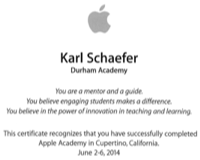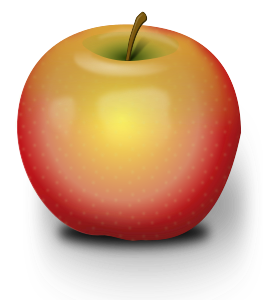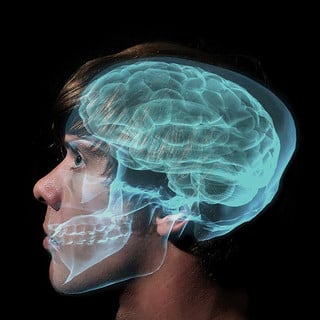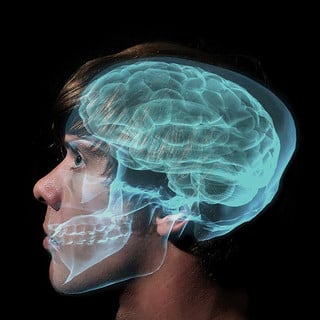
Image credit: http://www.flickr.com/photos/21611336@N00/3723710203
I am concerned both about my brain and my student’s brains. My brain due to aging and devices since each year I seem to remember less unless I have it on a device. Then of course I need to remember what device it is on. This is one reason why Evernote, Google Drive, Instapaper, and my new one Pocket is so important to me as they remove needing to remember which device as they are on all of them. I no longer have to remember as much as I need to know how to search. The time I used to spend trying to remember can now be used doing or not doing other things.
I listened/read the audiobook Brain Rules by John Medina and was fascinated by his research and findings. While his research and advice focuses on more then just the matters of distractions caused by our digital world. This is a big concern for educators and parents as we adapt to the changing world. I think that there are some reasons to be concerned or at least aware, but also more reasons to adjust how we teach and use devices in general. Some of this is based on the Brain Rules book while I have also learned much in the MOOC-Ed Digital Learning Transition class I am taking as well as Common Sense Media which is full of good advice as usual.
One thing to always remember is BALANCE being important regarding most activities in life. Too much of anything except oxygen is usually a problem. I received an email today from a parent about the issue of multi-tasking being a huge concern which prompted this post which has been percolating for awhile. The concerns are valid and if we all work at helping each other, we will be fine.
The Brain Rules web site if full of great videos and information about rules of the brain and I highly reccomend watching it and reading the book in whatever format you choose. This video is about attention which is important for both teachers and parents.
Quoted from his site about Attention and the MYTH of Multitasking:
BRAIN RULE RUNDOWN
Rule #4: We don’t pay attention to boring things.
What we pay attention to is profoundly influenced by memory. Our previous experience predicts where we should pay attention. Culture matters too. Whether in school or in business, these differences can greatly affect how an audience perceives a given presentation.
We pay attention to things like emotions, threats and sex. Regardless of who you are, the brain pays a great deal of attention to these questions: Can I eat it? Will it eat me? Can I mate with it? Will it mate with me? Have I seen it before?
The brain is not capable of multi-tasking. We can talk and breathe, but when it comes to higher level tasks, we just can’t do it.
Driving while talking on a cell phone is like driving drunk. The brain is a sequential processor and large fractions of a second are consumed every time the brain switches tasks. This is why cell-phone talkers are a half-second slower to hit the brakes and get in more wrecks.
Workplaces and schools actually encourage this type of multi-tasking. Walk into any office and you’ll see people sending e-mail, answering their phones, Instant Messaging, and on MySpace—all at the same time. Research shows your error rate goes up 50% and it takes you twice as long to do things.
When you’re always online you’re always distracted. So the always online organization is the always unproductive organization.
Read the articles at Common Sense Media for tips to help your children and yourself as our children model what they see. I also think this study by The Frameworks Institute: A Hands-On Approach to Talking Learning and Digital Media (PDF) could help us all understand the changes taking place with learning and our perceptions. The parts I have read opened up my eyes to misperceptions and gaps in our understanding on how to even talk about some of the changes. The video (12:32) below will discuss the hightlights.
Digital Media and Learning: Trigger Video from Beth Fisher on Vimeo.
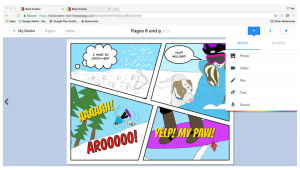
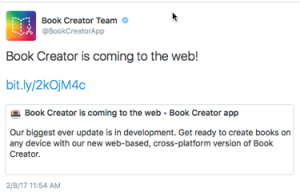

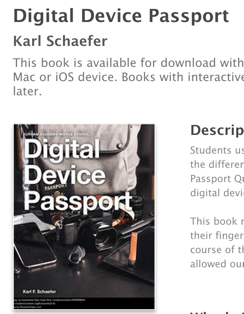

 After the initial instruction, students were off recording anywhere on campus since no internet connection is needed while working. The image above shows students outside working on math problems. They are using the
After the initial instruction, students were off recording anywhere on campus since no internet connection is needed while working. The image above shows students outside working on math problems. They are using the