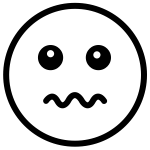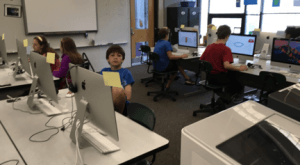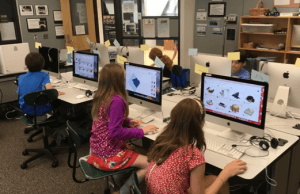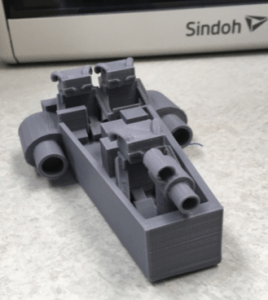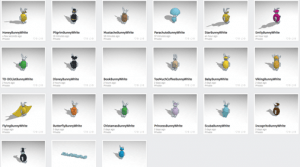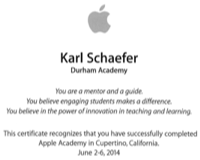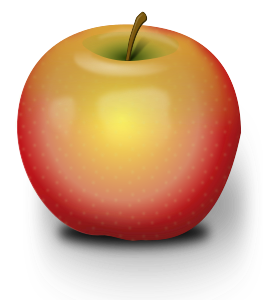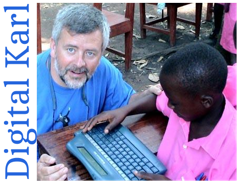With apologies to George Gershwin, but my camps are easy and fun. I forget how many years I have done camps during the summer but know it has been a few as some of my early campers have moved from being a camper to being a helper to being in college.
I employ 2 helpers for each of my camps as I believe access to help is important when needed. While this may sound contradictory, I also believe not helping is also important as it allows the campers to own the learning. I strive to be flexible and fluid in how I operate my camps. Last year I was set to use a site to build apps. As we began the camp I could tell that some of the campers wanted to have a slightly different experience so I found another tool to use and let the campers choose which one to work with. We all learned how to iterate and troubleshoot as the new tool was just that, new to all of us. I think it turned out really well in the end although that first morning was different then what I have imagined.
Dan Gilson, Director of Summer Programs, told me my post-camp reviews were very high. He sent me this testimonial to share with you:
Karl Schaefer’s summer camps got rave reviews from parents and kids last summer! Every single person I spoke with about his camps said that they were extraordinarily run, the communication was excellent and the kids had a blast learning all kinds of new programming and coding skills. Karl takes the time to make sure every child gets personalized attention and has a positive experience, socially and educationally, in his camps.
I am happy to announce that I will again be offering a series of summer camps. Each camp is the same so you would only want to attend one session as we repeat the camps in the second session. You can register here: http://da.org/summer
Get Tynkering with Mr. Schaefer
Week 4 – June 29 – July 3 – 1:00 – 4:00
Week 7 – July 20 – 24 – 1:00 – 4:00
Tynker is a web-based site which will allow campers to develop the foundational skills of programming through a simple drag and drop interface. Campers with no previous experience with computer programming or game creation are perfect for this camp. Campers will create games that are challenging and fun to play. Campers will learn at their own pace using the step by step guides and interactive tutorials. Campers will be able to create characters and drawings or use any of the thousands of media from the gallery. Tynker is the place to start learning how to code. Once campers master the drag and drop features they can program with Java Script inside of Tynker.
Learn more at http://www.tynker.com
Scratch Programming with Mr. Schaefer
Week 5 – July 6 – 10 – 1:00 – 4:00
Week 6 – July 13 – 17 – 1:00 – 4:00
Imagine, Program and Share are the key elements of what the free Scratch software can allow campers to create. The software is free, the application is logical and campers will be supported in their learning of the programming language by a seasoned crew of instructors. Young people need to be exposed to programming at an early level to learn how the technology behind computers and games actually work and this is a great camp for that exposure. Come to this camp and “scratch” the programming itch!
Learn more at http://scratch.mit.edu
Become a Code Monkey with Mr. Schaefer
Week 6 – July 13 – 17 – 9:00 – 12:00
Week 7 – July 20 – 24 – 9:00 – 12:00
A code monkey is a term for a novice computer programmer. At some point in every computer programmers life, they were a code monkey. This camp will start at the basics and provide campers with an opportunity to become more then a code monkey. We will start our coding journey with Blocky, an online site developed by Google to introduce programming to novices with a drag and drop interface. As our coding journey continues we will spend two days at Khan Academy investigating the fundamentals of computer science and creating simple programs. Our last stop on our coding journey will be Code Academy where campers will delve into HTML fundamentals in an online course which walks users through each step in writing HTML code as they move to working with CSS, Java Script, and beyond. Campers will leave well equipped to continue being a code monkey.
Please contact me if you have any questions about these camps. I look forward to seeing you there.
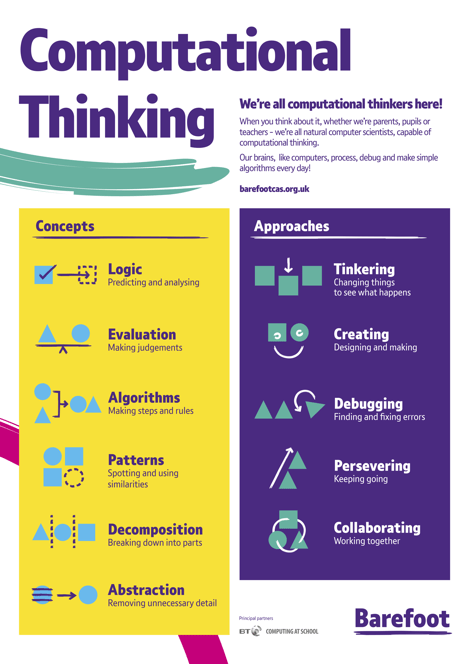
 I am finishing up the last of the 7 summer camps I do with the help of Donovan and Hutch. You can see what we offer
I am finishing up the last of the 7 summer camps I do with the help of Donovan and Hutch. You can see what we offer