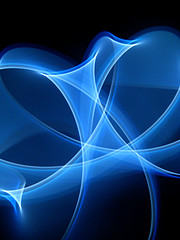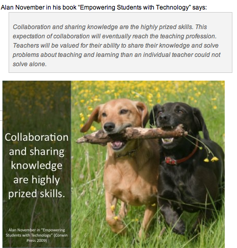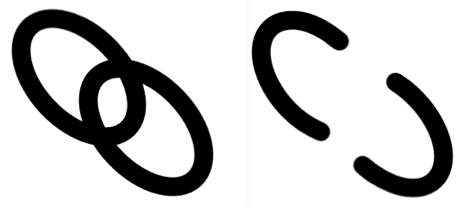
Images from OpenClipart.org
I have been thinking of this post for a while as our students begin blogging more this year. Most all students in the Middle School are now blogging through Language Arts classes using Edublogs. In grade five, students use a teacher’s blog to post with the teacher serving as the editor who must approve both posts and comments. In grade six students and teachers use the class blog feature in Edublogs so that each student has their own blog but are managed under the teachers blog. This system worked well last year as it provides the students with ownership and a place to find their voice. The teachers still serve as editors and must approve all pages, posts, and comments. This systems works well to establish solid writing, collaborative commenting skills, and learning how to interact in an online community. These are important skills that must be taught if we do not want a world of trolls on the internet. Starting this year, grade seven students and teachers will be expanding the use of class blogs with the students starting with restricted publishing as they start the new year. This will soon move to full editing and publishing done by the students with the teacher only serving the roll of monitor. In grade 8, the class blogs have no restrictions for what is posted and commented and the teacher serves as a monitor. While the blogs have different setups, the goals are the same: Write for an authentic audience, Write more, Learn to write collaborative comments, and establish a presence on the internet that showcases your work and yourself. I feel it is important for students to work at creating their own “Google Juice” so they are searchable with results ranging from silly photos to articles written by them. All of our blogs are open to the public and indexed by Google and other search engines.
The idea of cultivating “Google Juice” is also why four years ago we started having students create and manage digital portfolios with Google sites. These portfolios hold not only a link to their personal blog but also samples of exemplar work along with goal settings and reflections on the student’s learning. These portfolios live at the edges of what we do as all of our Google Apps services are private only to our school which means no one outside of our school or any search engine cannot access them.
This leads to the title of this post as I have been asked by teachers the following question: “How will parents find our blogs?” The quick answer was to send them a message with the link. While that works, it does raise the larger question in my mind of how do we expose all of the wonderful learning and teaching going on when it is not linked by our school or not accessible to anyone outside of our school? Should we expose this part of our school to the world? What are the risks? What are the rewards? I can make a page on Veracross which would allow anyone from our school to find the blogs. I do encourage teaches to list their blogs in the Edublogs directory as a way to engage with the world.
Until I figure out the best solution, here is a list of the blogs so far. Some will have a link to class blogs on the side.
Grade 4 – Mrs. Karol, Mr. Mason
Grade 5 – Mrs. Goldstein, Mrs. Parry
Grade 6 – Mrs. Williams, Mrs. Donnelly, Mrs. Saffo-Cogswell
Grade 7 – Mrs. Howes, Mr. Michelman (new this year and not doing it yet), Mrs. Engebretsen
Grade 8 – Mr. Sheard, Mr. Michelman (new this year and not doing it yet), Mrs. Engebretsen