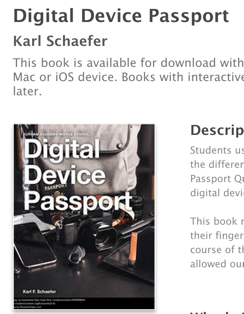As we enter our 4th year as a school that equips our students with a digital device we continue to see many opportunities to help our students and teachers manage their attention capital. I created this video and added it to the Digital Device Passport book to help our community discuss and take strategies to develop habits that we help develop a mindful use of devices.
Ideas and Strategies include:
Start Fresh:
- Turn off all running apps by double tapping the Home button and swiping up. Yes we know that having Safari open will allow you to bypass the web filtering system. It is also a violation of the Acceptable Use Policy and the Honor Code.
- Turn off apps before you start a class that you know you will not need for the class. Email is one app that you most likely will never need during a class.
Limit Swipes:
- Create a study page. Only include the apps or folders of apps you use to study.
- Drag folders of your most used apps to your iPad dock for fast access.
- If you use multiple apps to take notes, organize those apps in a Notes folder.
- Some apps may be only used in certain subjects, so make folders just for those apps.
Add Web Clips:
- Add Web Clips to web sites you use to study and save these web clips on your home screen.
- Organize these links in a folder on your study page.
- These links will only go to the web site you need to use which can help you from getting distracted.
Corral the Apps You Do Not Use:
- Put the apps you never use in folders on the last screen of your iPad so you do not have to swipe past them each time you are looking for an app.
- New in 2015 – 2016 is the ability to not even install the app. Your teachers will request the apps* you have to have for their class.
- *The Required Apps must be installed by all students.
Create a Calming Home Screen:
- Set your wallpaper and locked screen images to something interesting but not distracting.
- Perhaps your class schedule (with your name covered) so you know where your next class is.
If these things do not help, I suggest that the student take a proactive path by giving their iPad to a teacher if it is not needed for the class period as a way to help them with choices. This will help students build up some success with their choices without drawing attention to themselves. There could even be a place in the room that distracted students put the device so it is not within arms or synapse reach.
I do believe we also need to look at how our instructional practices have adjusted to harness the digital device. Boredom is the enemy of attention. I have seen teachers integrate the use of a connected device with questions like: Someone tell me what the color of __________ is or what is a diphthong so students have an active role in the instructional process instead of a passive role.
Of course companies like Freedom.to (based in Durham) will also help by using technology to create distraction free periods since our brain can fail us even with our best intentions.