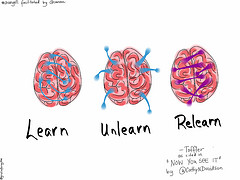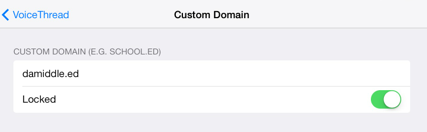I was very intrigued when I read about Code Academy offering free coding courses. I decided to try something after-school when I saw they had a curriculum guide. So for any parents of students that go to Durham Academy, I am pleased to announce that I will be offering a Spring Enrichment Class.
Learn to Write Computer Code After-School
How does a computer do that? Join our class to answer that question and more. We will use the online coursework of Code Academy and some Khan Academy to learn how to write computer code. Students will learn about topics like drawing, animation, basic programming, and languages like HTML/CSS and Javascript. This class is open to any level of student as the coursework is flexible enough to accommodate all levels of learners. Student will also be exposed to problem solving and troubleshooting in a collaborative environment. Students will use their DA email address to create an account at Code Academy. Girls are encouraged to attend.
This information from the Code Academy web site explains the goals very well.
“Why should every child learn how to program?
Technology is radically changing every area of our society, from communication to government to how we do our jobs. Digital literacy is now a fundamental skill like reading and writing.
By learning to program, kids can have a say in how software shapes their world. Plus, programming teaches important reasoning, logic, and communication skills”.
Karl Schaefer is the Middle School Digital Learning Coordinator and Computer Department Chairperson. He is an NCAIS Master Teacher and long time blogger at https://528tech.edublogs.org. He has taught young and old how to get the most out of technology while also maintaining a balance in the use of technology. When not teaching, he is on his farm where he enjoys being off line and on land.
SPRING SESSION 2013:
– Classes will be held on Thursdays from January 31 – May 16 (15 classes)
– No class when Durham Academy is not in session
– Class time will be 3:30 pm – 4:30 pm
– Class will be held in the MS Computer Lab
– The cost of the classes will be $300.00
If interested, please register at the After School section of our web page.