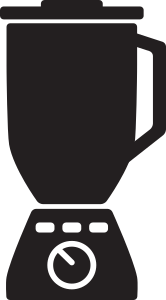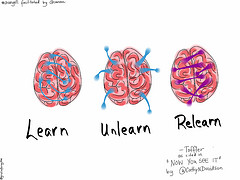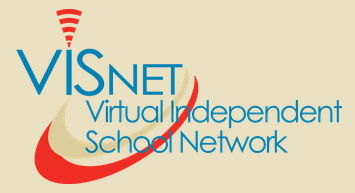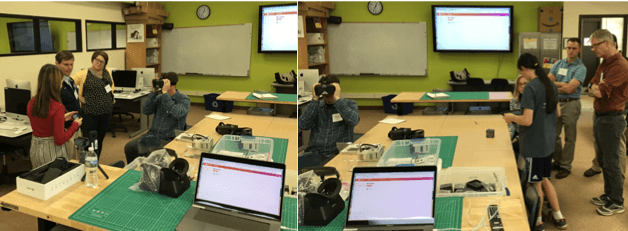
Students as Teachers
I was fortunate to be a part of the NCAIS Food for Thought session on Immersive Technology on April 1, 2019. When Stephanie Keaney reached out to me last year about helping with her idea, I said yes as I love working with NCAIS, Stephanie, and other independent schools. We decided on the topic of immersive technology as this area is on the growth curve and wondered what we could all learn about it. Also, I started to use CoSpacesEdu with my STEAM by Design class and wanted to share what we had learned. We also use the Merge Cube and Goggles. Stephanie hopes to have 20 to 25 people attend these lower key events so when 4o people attended we were both very excited and pleased. We were fortunate that Karen MacKenzie from Cary Academy, along with Michelle Rosen and Michele Guiterrez from the DA Lower School were willing to come and showcase some of the resources and tools they use. We really had a low ceiling too high ceiling resources.
For me, the best part was that Holly and Ellie agreed to come and demonstrate what we use in STEAM by Design. Since it was a day off for students, their parents also had to provide transportation. They were excellent, and at least one attendee made a note of how awesome it was that students were doing the face-on activities.
You can find the presentation we used at http://bit.ly/FoodARVR
Here is a short video (no audio) of Holly and Ellie using the Merge Goggles with a CoSpaces Edu Space while using AirPlay to broadcast. The Goggles allow you to interact with commands in the Space. Look for the small dots as Ellie will press the buttons on the Goggles.