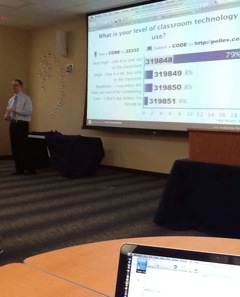At NCAIS Tech Conference in a session called Creating Learning Studios with Matt Scully http://pdsblogs.org/mattscully/
He is giving his background and introducing how he is now teaching a Middle School English class and realized that he needed to start over with his thinking and teaching.
Quick Quotes: “What is the point?” – Jonathan Zittrain, “Part of living is working but we need to prepare students for living” – Guy Kawasaski, “Need to create ecosystem for innovation to solves world’s problems” – Thomas Friedman, “Give your works wings; it has to live outside of this classroom, not just die here”, Marco Antonio Torres
The concept of Learning Studio is from Marco Antonio Torres. Matt showed a video done by a student in Marco’s class. It was about a person who could not speak English who ate coffee and donuts until he heard someone order ham and eggs. He wrote it down in his notebook and the next day ordered ham and eggs. I will look for the video although it is a huge metaphor for how we learn and how teachers adopt new tools. If you are happy with a diet of coffee and donuts, you will not be listening when someone orders “ham and eggs”.
There are many authors: Robinson, Pink, Kawasaki, Wagner, Shirky, Gardner, et al, claim that change is needed. This is Matt’s story of how he has attempted to infuse the ideas of these authors.
Tidbits:
Education Week: Backers of ’21st-Century Skills’ Take Flak (“There is a reason teachers have been taught for 75 years to do projects with their students and they don’t do them”.
All of his students have blogs
He uses RSS readers to evaluate
He just got a iPhone – showed video of app called Brushes – $4.99
How Tools:
He balances the work time between instruction and Learning Studio time. He has had to scale back on what he thought he would do. He also pledged not to give them busy work if they pledged to not give him any half-baked work from them.
PDS teacher created a Scarlet Letter Ning – all students are in the Ning in character (one for each class and is private so only class members can access)
TKAM (To Kill a Mockingbird) projects – Must explore a theme, must have a plot, must live beyond the classroom, and must include a write up. (Photo journal, Comic Strips, Character Blog, PowerPoint on why it was written, wiki comparing TKAM and Lord of the Rings, News cast that featured and ending with banter by the anchors remembering a book they read in Middle School, many different types of projects. This is where it can get messy.
RSS Reader – iGoogle for checking posts
Shared Online Apps – Google Docs, Revision History for collaborative writing for who did what and a timeline of when.
Personal Learning Network
“Who ever does the work, does the learning!”
Technorati Tags: class2.0, learning