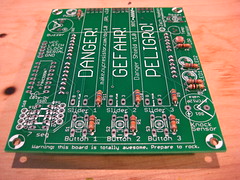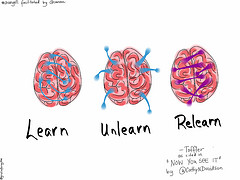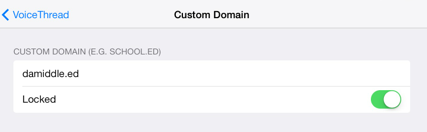Image Credit No Harm Done
Most of us are familiar with the story of the frog being boiled not when dropped in boiling water, but when placed in cool water that is slowly heated to boiling. I see a corollary to this with schools today especially with Independent Schools. While there are many aspects of independent schools that will remain long into the future; rigor, small classes, community, history, and more that make an independent education worth the price of admission. There are areas where the changes taking place in society are already impacting independent schools but like the frog, not all schools are aware yet. Our students come to us having more experience learning on their own then ever before. There are a wealth of high quality learning opportunities outside of the confines of the brick and mortar we call school. While some of these changes can be ignored in the short term, they cannot be ignored in the long term. If being a college-prep school is at the heart of what a school does, what happens when the need for a college degree is in less demand? The change is starting and in my opinion will only increase due to costs, return on investment, and the growth of for profit companies entering the education market. Of course, there is also the free resources available for schools to use like Khan Academy, Gooru Learning, CK-12, and a host of others. See my presentation I did for VISnet OER for more sources. Some schools are embracing this change by adapting their curriculum to be more problem based or challenge based learning methods. Others are focused on adapting in whole school review as Grant Lichtman points out in his blog; The Learning Pond. His TEDx talk about his EdJourney is well worth the 15:29 effort.
These are wonderful times in education with respect to the vast amount of resources available for teachers and learners. As the Digital Learning Coordinator at Durham Academy Middle School, I am lucky to be a part of a transition that is underway since we adopted our iPad Learning Program. The change happens slowly and is happening here with a sixth grade student taking an “online” French course because she is capable of more then what we offer even though we offer French. While, I applaud this willingness to allow a student to take the online course I am concerned that we are not playing an active role in making sure the course meets the needs of the student and parents. We are members of the VISNetwork which would allow us to offer a curated French course from Middlebury. I believe this would be a better approach to addressing the issues of the boiling water.
Full Disclosure: I am on the advisory board of VISnet and have been paid to conduct various workshops and webinars in the past and hopefully in the future.