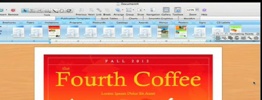I attended the first session of Ed Costello’s 4 sessions he will be having where he alerts the faculty to possible action items coming out of the years work that our Technology Task Force did in concert with the Technology Advisory Committees study of laptop programs around the country. I think our group worked well and was well served by Liz Coleman and Sheppy Vann’s leadership.
I thought I would blog about our proposals that will be put out for a vote in April of 2008.
Proposal 1: Expand and support a digital learning and communication environment accessible anytime, anywhere!
What is it, Why must we expand it, and How will it be done?
What is it: Our students use many digital tools today in their life outside of school. Supporting digital learning is about blending the best of Durham Academy; faculty, relationships, curriculum or the “brick and mortar” with the digital changes in learning and the world. Through the use of DAILE Moodle we have started down the path of creating a digital learning and communication environment. Perhaps we should call it DABLE for Durham Academy Blended Learning Environment since Interactive or Virtual Learning Environments do not best reflect the brick and mortar nature of a private school. Check out how Bloom’s Taxonomy can be addressed within Moodle.
Learners today need access to digital content in order to extend what is taught in class. Students have an over load of information available to them today and as educators we need to help them make sense of it all by teaching within the digital environment. Moodle makes this possible in ways unimaginable only a few years ago. I see this reflected each day as students use messages to communicate, wikis to publish and collaborate, and lead classes or clubs which in turn begs the question: Who is the teacher and Who is the learner?
In the summer of 2007, ISTE updated the NETS for students to reflect the changes taking place in technology and learning:
I. Creativity and Innovation
II. Communication and Collaboration
III. Research and Information Retrieval
IV. Critical Thinking, Problem-Solving and Decision-Making
V. Digital Citizenship
VI. Technology Operations and Concepts.
How well is Durham Academy preparing our students in these areas of core knowledge?
Why we must expand it:
We have started building the digital learning environment and now must include all community members. I was happy to hear Kathy Cleaver bring up the notion of making sure that all of the community members have the ability to connect. DA will need to insure that all members can access the digital learning community which means providing Internet access to families that do not have it.
Teachers are not the gate keepers of the information as we once used to be. We do need to help students create the context for the information overwhelm that is taking place today. In addition, students need to use more then just text to learn. The use of images, audio, video and social networking tools must become part of all curriculum areas as we move our learning environment forward. We are building an online learning community for Durham Academy just like we have built an online community for parents and alumni with our web site. See A Vision of Students Today for a good example. Yes it is on Youtube. Mike Wesch from Kansas State University is a leading thinker on this subject. See Alan November’s post on “Banning Student Containers“.
How will it be done:
Change is not easily embraced by humans as it causes us to invoke the fight or flight urge. We do have a plan that will be as painless as possible with appropriate and sustained professional development to prepare teachers to use these new tools. There will be some minimum standards that teachers will need to meet, but have yet to be defined. I would expect they will be attainable and something like essential information for your class that you give students already. Of course the tool kit will include more then this basic ability and like teachers have always done, you will make appropriate decisions on what tools to employ. Some teachers will use more tools while others may make the decision to use the basic set. These choices are how professionals educators work. However, not knowing about the tools will not be reason for not using the tools. We can also enlist the assistance of our students as we move into this new arena.
Restructuring of a school is no different the what businesses do to remain competitive. What aspect in your life have remained the same in the past ten years? Still take your check to the bank to deposit it? Still write checks for everything you purchase? Do you pay your bills online? Have you ever purchased a book or other item from Amazon? This past week I saw a video down by parents of ours who were outraged that Spencer Gifts was selling inappropriate items at a mall. It was on YouTube. Adults and students live in a different digital reality outside of school so we are proposing to keep the best of Durham Academy and blend it with the new tools for learning that exist outside of our walls.
Dory Devlin is one parent who sees what her daughter is doing with Moodle and blogs about it. She is not a parent of a DA student but her comments are what I would hope our parents would say about our use of Moodle.
This is the actual proposal text from our recommendations:
Web-Based Learning Environment:
All technology must support and advance the learning environment in the future which will need to adjust to stay relevant in the twenty-first century. The focus will be on preparing the students for their future needs to compete in the new global marketplace.
Continued development of the Interactive Learning Environment that the DAILE Moodle offers students and teachers. Along with Moodle, Word PressMU will allow teachers to efficiently and easily post information when the need for interaction is not needed or developmentally appropriate. Mahara will be added into Moodle 2.0 for Social Networking and ePortfolios along with Galleries and Blogs. Durham Academy should continue to explore Open-Source solutions in this area.
All teachers must have a web presence to their classroom or course which will become part of the professional evaluation. Divisions will set the standards but levels of interaction should be increasing as the student progresses through Durham Academy. Probable expectations will include: Communication for School to Parent, Teacher to Student in Middle and Upper, Teacher to Parent in Lower and Preschool, Teacher approved Links for learning, Syllabus, Class Policies, Homework, Extension of the classroom. The public nature will offer a preview to future classes and prospective parents.
Beginning with the 2009 – 2010 academic year, students in grade six and grade nine will be equipped with a Macintosh Laptop as the standard school model. Laptop users will be able to run either the Windows or Macintosh operating system on the school model standard laptop configuration. Parents will be assessed an annual fee for the use of the laptop in the Middle School, while Upper School students will purchase the school model. As the use of laptops begin, the computer competency exam will sunset as the skills being measured do not represent the skills be used.
Develop a Learning Community Portal so students have asynchronous communication among peers and access to files from where ever they are learning geographically.
Development of student e-portfolios that will exhibit their work over the course of Middle and Upper school. Mahara imbedded in Moodle will support this need.
Electronic textbooks, when available, will need to be used by teachers. The exception to this is paperbacks. In all of our observations paperback books were used in the schools visited. Their size lends itself to the paper form factor. Also e-textbooks leverage the use of augmented materials now being made available by publishers through the virtual learning environment systems. Also many e-textbooks contain electronic highlighting features, note taking and links to web content. Ideally, these will be loaded on student laptops eliminating the need for both a textbook and a laptop.