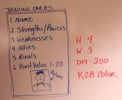He has written about this restructuring better then anyone I have read. Many times, I read articles from experts who tell of lofty ideas or ways to do things in a classroom that are not as feasible as they seem or still keep the teacher as the person with the knowledge or information key. Alan, just gets it and with a sense of humor.
In this recently publish article in National Middle School Associations Middle Ground magazine he outlines again what I see happening in classes here at Durham Academy. My goal is to see it happen in all classrooms where appropriate and useful.
We have come full circle as globalization quickly becomes the norm, and it may now be essential for our students to compete with peers from around the world. Today, we can restore the dignity and integrity of the child as a contributor. Across the country, pioneering teachers are providing students with new roles that have students making contributions to their learning communities. We have powerful, easy-to-use tools such as screencasting and podcasting that give students opportunities to contribute content to the class. At the same time we can also provide them with rigorous and more motivating assignments and better prepare them to become more productive in our new global economy. It’s an exciting time.
The jobs as Alan states them to be and what I see in our school include:
Tutorial Designers – Students in Mrs. Williams sixth grade Language Arts class are creating Vocabulary Podcasts complete with pronunciation, spelling, parts of speech and even images. See I’m done!
Official Scribes – Many students with a learning difference get notes from a scribe as an accommodation. Why not make it a part of the collaborative learning. With FirstClass Workspaces some students are starting to create these shared resources. See When Students Take Charge. Moodle discussion forums also allow for this sharing of the notes. Teachers do resist this step due to the belief that students must write the note in order to benefit and simply getting the notes delivered to them will decrease the understanding. I can understand this thinking but also believe that contributing to a collaborative process will engage more students. If some students are not still note takers, perhaps they need to be Fact Checkers or Researcher which is the next job.
Researchers – How open are we to letting students get and share information they find on the topics we cover in class? Every so often a student suggests a web site or other resource that could be useful to the learning of the group. We recently did 1920 Radio Podcasts and a student found a 1920 slang web site which really helped the students to speak in language of the era. We shared the resource in the Moodle course for all students. However, we could make assembling the resources part of the project itself.
Collaboration Collaborators – This is an job that has not taken off like I would hope. We have brought in guest via Moodle courses where discussion forums proved helpful. Mostly though we do not reach out to bring experts in or connect with the world in our classrooms. We have the technology available but do not make use of it like we could. Mrs. Ward did use Wimba to connect with students while she was part of PolarTrec.
Contributing to Society – We have built schools in Uganda, paid tuition for students to attend school in Kenya and even now we are having a Mseki Primary School Book Drive where students are reaching out globally to help. We also do much work locally with food drives and community service projects.
Curriculum Reviewers – This is beginning to be seen more as teachers have students create content or share content with classmates. I would love to see this expanded and hope that we will begin to see more classrooms construct the digital materials for students to download or access as part of their Moodle courses.
I agree with you Alan and look forward to building out our DA Learning Farm. The tools are at hand and only the change in perspective stops the cultivation process. Of course we always fall back on “if I only had the time”… Let’s work smarter and more efficient by managing our digital farming to include all participants.
Technorati Tags: class2.0, learning