I have not used Twitter for awhile but decided to turn on Twitterific which lists the tweets of the folks I follow. I only follow a few and one is a long Apple Engineer Francis Shepherd. He tweeted : Just heard a live presentation by Richard Miller, Rutgers University on the Future is Now http://tinyurl.com/2n2ge2 so I thought I would listen. I liked what I heard but was also amazed by what I saw in the background of the presentation. It was connected and displaying all sorts of connected media and text. I saw the world Universe so I sat about Googling for it. It is now possible to see the Universe around a person, concept, event, etc… Go to http://universe.daylife.com/ and see how connected everything is along with watching the video.
Author Archives: kschaefer
FirstClass Roadmap – I am ready for the trip!
Reading about the new features in version 10 of FirstClass I like what I see and then I get to this:
Read the full article at: http://www.kannoncom.com/FirstClassRoadmap2008 and make sure you see the images of the iPhone client. Nice
Enhanced Sync Support for Mobile Devices: In FirstClass 10 we will greatly enhance our “Sync” support with the following new features:
* The FirstClass 10 version of FCSS will support Microsoft’s ActiveSync protocol for the bi-directional syncing of contact, calendar event, and task data. This will provide a simpler, more cost-effective and more robust solution since ActiveSync is now natively supported by Windows Mobile, Palm/Treo, and the iPhone. There will no longer be a need to purchase and install a 3rd party sync translator on platforms that natively support ActiveSync. In addition, our ActiveSync implementation will include support for Directory Searching. This will enable devices that support Directory Searching to search the FirstClass directory directly from the handheld. Only directory entries that have valid résumé data will show up in the search, and the résumé data will be provided to the handheld as the user data (sometimes referred to as a virtual contact).
* Our recommended syncing solution for Blackberry continues to be the Nexthaus SyncML agent through SyncML via FCSS. We will continue to work with Nexthaus and enhance our offering as they provide new enhancements in their offering. In addition we will be testing out Blackberry ActiveSync solutions that are starting to appear from 3rd party vendors. We will keep our user community advised regarding our findings. Also, RIM has announced on October 21st, 2008 that they will be exposing their APIs for their push technology to their 3rd party developer community. We are now investigating the feasibility of building a direct push solution from FCSS to Blackberry devices without the need for any intermediary software. We expect that such an approach will provide the fastest and most reliable solution over the long run.
* FirstClass 10 will include the new FirstClass iSync Connector. This software runs on Apple Mac personal computers and enables FirstClass users to quickly and easily configure it so that FirstClass contacts, calendar events, tasks, and bookmarks are synchronized via the iSync engine with other applications such as Address Book, iCal, and MobileMe and devices such as iPhones, iPods, and 3rd party devices that support iSync.
FirstClass Native Mobile Clients: The power of the latest generation of mobile devices and mobile development environments is at last sufficient to enable the delivery of a compelling mobile experience for FirstClass communications and collaboration features through native mobile applications. By building on top of the latest device-specific development frameworks we can provide a user experience that matches other device-specific applications. As well, we can exploit device-specific features by integrating them into FirstClass. For example, if the device has a camera, it would be useful to enable a direct upload of a photo of a person on the device into a FirstClass contact. We are now working on FirstClass Mobile Clients to deliver this. The first one of these to ship (as part of FirstClass 10) will be the FirstClass Mobile Client for iPhone, providing real-time push delivery of mail, in additional to full access to social networking and other applications in the FirstClass suite, including FirstClass Forms, Workflow and Application Services. We expect that the iPhone version will be followed by a FirstClass Mobile Client for Blackberry.
When Students Take Charge
All students now have FirstClass accounts. Here is a cool student and a cool demonstration of how digital tools can change the learning platform.
Over the weekend some discussions were seemingly lost inside of a Workspace that a student had created for 7th grade History class. Because I was asked to assist, I logged in as Dana and helped her to undelete the discussion posts. These are the quoted messages between myself and her teacher.
This is not Dana, but Mr. Schaefer logged in as Dana so I could fix the discussions. I got them back or as many as I could. I went to View and said Show Deleted Items. Once the posts showed up (they had a trash can next to them) I selected all and then went to File – Undelete which removes the trash can and the fact that all of them were deleted. How did they get deleted, I do not know although anyone in the workspace you made could delete them either on purpose or by accident I assume. This is a case where a discussion forum in Moodle would work a bit better since the discussions would be available to all students and there is no way to delete them as a student. I do love how you have used more of the features in FirstClass and think it was OK to try this out. There is a balance between FirstClass and Moodle here that we are all learning. Obviously FirstClass allows students to manage their learning more then Moodle which is a good thing:)
Are these all of the discussions? Mr. Schaefer
This is the response from her teacher:
Thanks a lot. For extra credit, Dana, put ALL of my students into the discssion in First Class, so ALL of my students should have access to it – not just a few selected people. For the next unit test, I will work on setting up something in Moodle.
Thanks again for retrieving the lost items!
Betsy
I wrote back:
I noticed that after I wrote that she had indeed put all students in the workspace. I had assumed that she had only a few subscribers. Awesome work on her part and something she took away from Science.
This is the response from her teacher:
Yep. Dana mentioned the science thing and asked if they could do a similar thing with history. I assumed (perhaps incorrectly) that the science stuff was for lab groups. So, I told Dana that I would only want her to do it if ALL of the students could participate. (I thought about Moodle at that moment, but since it was a student’s idea, I went with that…) I thought it was cool that she was learning something in science and applying it to history. So, I threw in some extra credit if she was willing to spearhead the movement and enter all of the students. I have NO IDEA how she did it! The really cool thing is that the students are taking ownership of their learning! Dana is also spearheading the collaboration on quizlet – she is one cool kid!
To which I responded:
I agree totally and can see exactly how it happened as Dana is an awesome student. I would have done just what you did as that is why we have FirstClass for kids. I am very happy and proud of your group and you for letting it flow.
Technorati Tags: class2.0
iPod Mobile Learning Lab
I am ready to roll out the Lower School iPod Learning Lab after getting the TRON-X for iPod case and the 15 unit Parasync iPod dock both are from Parat Solutions. I am excited to get these in the hands of our teachers and students. It has taken longer then I had hoped to get the parts assembled but we have a setup that should work well.
This photo shows the case and the dock.
This photo shows the dock with 15 iPod Nanos. 
This photo shows iTunes and the 15 iPods connected. 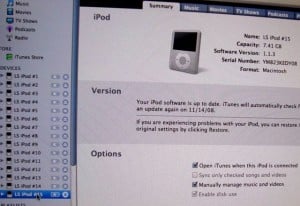
This photo shows the connector in the bottom of the dock.
This lab will use the Raybook lessons that we purchased last year in addition to iTunes U.
From my post last October 2007.
I had the opportunity to sit down with Mark Williams from Modality Learning and discuss a product his company has been working on called Raybook.
Now the tag line for Modality is “Making Small Screens Smarter”. The concept is simple enough, work with publishers to adapt their content to a small screen much like iTunes has adapted music to an mp3 player. We know where we are now with the iPod and other players. I know of schools, Durham Academy included that has purchased iPods with the Belkin Tune Talk to record podcasts for publishing on the Internet. We hoped to perhaps create audio books by having a parent narrate a book we own or even work with Audible Education to load content onto the iPods. Both of these methods could work, but the issue was one was just an input device for recording while the other had the issue of getting just the right content onto the device.
Technorati Tags: learning
Keeping Kids Safe on a Macintosh
I know that many of our parents are buying MacBooks or iMacs for their children. I have read Chris Breen for many years and trust his knowledge so I feel good about being able to recommend this article on using the built-in parent controls in Leopard OS.
Configured correctly, Parental Controls are remarkably effective. But you may want to do more. Your next steps depend on how strict you want to be and how much you trust your children. Beyond talking to them, there are several ways to allow them access to the online world while retaining some control.
Read the entire article at http://www.macworld.com/article/136339/2008/10/parentalcontrols2.html
Technorati Tags: learning
Learning Language Arts with Laptops
Conversation between a teacher and a student today.
Student: I am excited for LA today
Teacher: Why?
Student: I know, it is rare for me to say that
Teacher: Do you not normally like LA?
Student: No. I am just not into reading and grammar and stuff.
Teacher: So why are you excited for today?
Student: I just really like using laptops and I think they are really cool so I have been looking forward to LA ALL day today. I just might learn to like LA.
Teacher: Proof that laptops encourage learning and promote excitement about a class that some students do not like at all.
The more I see how students and teachers interact with technology, the more I see the need to have laptops in the hands of all learners from 6th -12th grade. They were doing a Writer’s Workshop free write activity.
Levels of Learning in a Day
I have been working today on setting up a DAILE Moodle course for our Election ’08 voting for all of the Middle School students. Simple enough to do as I can now create a Moodle course in less time then I can a word processed document. Of course I do not need to print it out either. I am taking a course through UNC’s School of Education in order to be certified as a Carolina Online Teacher (COLT). I am doing this not because I expect to be teaching online solely but rather to keep learning myself. David Warlick had a great post this past week called “Two Future Trends” and I think the post is interesting, I liked the line:
What do schools look like, who task themselves with graduating students who have taken on learning as part of the lifestyle — learning lifestyle.
Moodle allows for a learning lifestyle and not just learning for now or for SAT prep. Other links that came across my learning view today come from a fellow classmate in my COLT course: The Futures Channel which has the tag line of “Connecting Learning to the Real World”. I did not even know about dotsub or Odiogo until today but am already seeing uses. How do I learn, my iGoogle brings me RSS feeds from my leaning community.
The title of this post, Levels of Learning is because on any given day, I can watch students podcasting, doing online DAILE Moodle assignments, collaborating in a FirstClass Workspace or other technology infused lessons. I hear about other levels of learning where there is no technology integration but rather a commitment to make sure there is no technology. For instance, a parent talked with me today and wanted to understand why a student would have to hand write a paper in ink any longer. I had no answer for this as I see no reason and was astounded that this was happening in the same school where students were doing the other activities. There is too much distant between these levels of learning.
How can we close the distance? It is not just technology but pedagogy. We must all as David Thornburg said years ago: “Prepare our students for their future and not our past”.
If we do not close the distance, we will see the distance grow much to our detriment. What is it like for my students to navigate this uneven learning field?
Virtual History Education in the Forbidden City
I had a parent (Mrs. Murray) send me this link which is an amazing example of how virtual education is The Palace Museum and IBM where she works has just launched a virtual re-creation of the palace grounds, architecture, and artifacts as they were during the Ming and Qing dynasties. Beyond Space and Time is the site. To view you will need to download and install a piece of software that allows users to travel with an avatar within The Forbidden City. Much like Second Life but without the danger of the social networking.
Mrs. Murray also shared a story from the Financial Times about the project: http://www.ft.com/cms/s/0/64923fa8-9665-11dd-9dce-000077b07658.html
I think this has some great potential.
Research Report Without a Printer?
How fast can change happen when a committed educator employs the technology tools available at school. Each year, sixth grade students do a Vertebrate Animal Research Project that involves library research, hand drawn picture, and much word processing.
The report must include the following items:
- Cover Page – Colored Drawing of your animals in its natural habitat (tracing is allowed)
- Title Page – Report Title, student name and due date
- Table of Contents
- Three to four pages of text (double-spaced)
- Glossary
- Bibliography
The students used Pages for the first time instead of Word which although brand new takes along time to load and has problems when used in a networked home directory setup. In addition, the tools and formatting of pictures in Pages is much easier which leads to more successful writing. That of course is the most important aspect of any technology integration. It must not hinder the learning and teaching that is happening.
By using the Public folder of the teacher where students dropped their papers into her Drop Box she was able to not print and still view and suggest improvements. She used track changes in Pages to monitor the editing and changes her students did on their papers.
By using the new Fujitsu ScanSnap that we purchased, she was able to scan in the students cover page and email it to them using FirstClass. Once the students had their cover page PDF, they inserted it into the research paper. This was done in one 45 minute period which is amazing and was not possible even last with our scanners.
So a pretty complex research project that uses a lot of technology now was done with out wasting paper for printing out the many rough drafts that would normally be printed. The money we saved on printing can be used for other educational supplies. I know some folks will miss the good old days of having the report in the hands of the students, but when you see the amount of things students already are carrying and trying to keep organized it is wonderful to see a project that uses the latest tools. In addition, the students have expressed to me how proud they are of their research papers as they like how they look. Pride in our work is a tangible that leads all of us to doing more work.
The “I’m Done “Student Created Content in a Moodle Course
Ever had a student who said: “I am done” when you have others who have not started? We gave those students a challenge to make flashcards using Keynote and then record it using Garageband. Once it was done, they were to share it via a DAILE Moodle discussion form. Wow, did they make it better then we imagined. What started out as a simple concept became a text, audio and digital literacy tool that is iPod ready. Using the voice of Alexstudents were able to practice what the words sounded like since many had never heard them before. This helped, but of course learning is a continuum so not all students got each word correct the first time. I was impressed with the student who decided that images would add context to the vocabulary definition. Nice touch. Never underestimate what a student will do when they say; I’m done. We should all say: I’m done with being the only one creating the content for our learning. I am always impressed with how students help each other use the tools of their generation.
Next year after the teacher assembles the best vocabulary tutorials, she can podcast them so next year students can learn from this years students.
Vocabulary Week 4