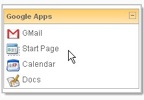While this is no scientific experiment, twice today I have seen a answer to this question.
These students each have their own way of using FirstClass. I think Student 1 seems to have figured out that there is a difference between Home and School while Student 2 just tunes out the stuff he does not want to read. Not connected to the larger community is an issue. The GPA is here to show that they are not failing school, but perhaps we are failing to help them connect school to their larger life.
Student 1: Cumulative Weighted GPA is 3.97
Asking how big a file can he upload. Seems simple enough, but look at his FirstClass signature and you can see why the question is even being asked. Gmail – not much of a limit FirstClass – 70 MB at the most and that is just the amount of space he has on the server. The actual file size is probably much smaller around 5 to 7 MB.
R____ S.
Home: r____s______@gmail.com
School: 1____s_____s@da.org
Student 2: Cumulative Weighted GPA 3.01
Left his computer logged in and a FirstClass chat session open. He is notorious for this as the bell rings and off he goes, not know there is a dialog window needing attention. (BTW: The chat involved an Upper School student not even on our campus).
Notice the number of messages he has not read. If you were to see into his mailbox (I chose not to show it as you could figure out who he was), you would see he reads all messages from his friends, but none from his teachers.