


Blogsy app -used by students to blog at Edublogs. This is a sliderocket presentation – already in all teachers Moodle course if they blog. http://portal.sliderocket.com/CCKUT/BlogsySetupandUseInstructions


I have been absent from blogging much as my writing is taking place in writing tutorials or helping students and teachers with iPads. I will be posting some of my tutorials from my new favorite app, SlideRocket soon but until then let me share this video from a parent. By the way SlideRocket EDU is free to schools using Google Apps for Education.
Just came across this and wanted to share.
This is so very interesting…when you have time, watch it…
I love technology.
Thanks Lisa
The first ten minutes of How Blogs Can Help Us Teach Knowledge, Skills, and Content for a Global World Workshop task was to write a reflection on what you learned today at the conference.
Starting off with this as a an activity is a wonderful respite for the day of learning. I have spent the day seeing familiar faces and connecting with colleagues. I constantly am aware of how much I know and equally how much I have to learn. I am writing this with Katy Field from PDS who I learned from at the NCAIS Master Teacher Academy in 2011.
What a great way to start the session. I learned about how to adjust the professional development team at the Middle School into a team from Cary Academy. I am anxious to bring it back to our school. I learned from Matt Scully and Derek Willard about how PDS are using iPads. Amazing work being done at PDS. It is good to see how PDS uses Edublogs. I am drawn to what they do at their school as it seems to be a forward looking school and one that would challenge me as an educator.
Thanks to Durham Academy for sending a team of us to this conference.

http://www.flickr.com/photos/74998608@N00/2540055580
Our school provided all students in grades 5 through 8 with a iPad in August of this year. Teachers received iPads in April to get ready for a year of discovery and learning together. This was not much time to pull our learning community resources together, but all in all, we are in good shape for the journey we are on this year. I am looking forward to the journey ahead of us this year as I like what I am seeing happen with our school.
As the school moved to adopt the iPad, I began to create resources for our teachers, students, and parents. The Mobile Learning Website gave teachers access to resources for finding apps, restructuring their classrooms, forums for discussing concerns and offering suggestions. In addition to this resource, I created a iPad Passport site that was modeled after Montclair Kimberly Academy’s 1:1 Drivers Manual as I thought it was critical that our school start the year with a common language and community norms. I used our school’s Acceptable Use Policy which we revised based on The Nueva School’s Acceptable Use Policy as a guide as I found the approach to be very user friendly and setting a tone of community important as we gave each student an iPad. I used the book, From Fear to Facebook written by then Middle School Director Matt Levinson at Nueva School to help guide the community norms on when and how to use the iPad efficiently and ethically. I incorporated some of Common Sense Media’s curriculum movies and lessons into the iPad Passport to help guide our students on Digital Citizenship. I also helped to build a portal for parents to get information and questions answered. Unfortunately, the Mobile LEarning Website and the iPad Passport are private so I am not able to show them to you. All of the movies from the iPad Passport are on the portal for parents resource page.
The first two days of school had a special schedule that allowed for work by the entire campus on the iPad Passport together. It was sort of surreal to walk into classrooms and see along with hearing myself teaching the entire school. I think our plan has really worked as we have had a pretty smooth first couple of months given the drastic change a device like the iPad brings to a school. We still have kinks to work out and come up with a better solution for what students do with their iPads during our community meetings, but we heading in the right direction.
We did determine a certian number of apps that we felt all students needed to have with Evernote Premium Sponsored Accounts being the main work horse for both teachers and students. Goodreader was also an app that we knew we would need to deal with PDFs and annotations. Since we also use VoiceThread, Mindmeister, BrainPOP, and Google Apps for Education we made sure these apps were on all iPads. Each grade level added apps that they wanted to include as well.
I have been kept pretty busy each day helping to teach in classrooms, troubleshoot a network issue here and there or just work on creating a workflow for projects we want to do with the students. I am using my sixth grade technology class to experiment with using both iPads and iMacs.
What I love most is how students have stepped into the learning and teaching roles and how teachers have been able to adjust from what was the previous norm. Today, I was helping a student with an Evernote sync issue and did an impromptu lesson on forgetting a network. As I was leaving the room, the teacher went back to her overhead projector which was projecting the vocabulary words for the week. Students already had the words as she had shared them in a shared Evernote notebook. What I noticed and could not have predicted we would use Evernote for is in the image below. Students had figured out and the teacher had given the green light to using the built in dictionary in Evernote. Connecting and learning together is much like learning how to stack blocks.
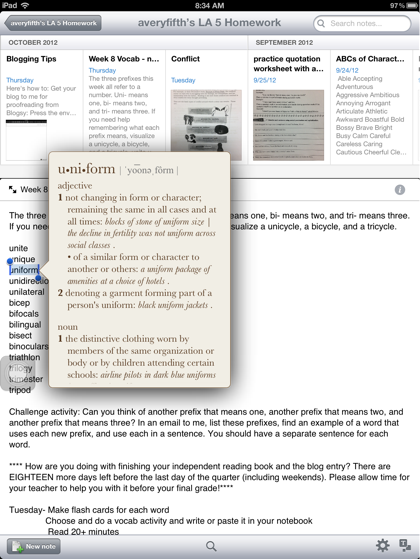

Image courtesy of Durham Academy at http://www.flickr.com/photos/durhamacademy/7833354824/in/set-72157631182589992/
For parents who could not make it to Parents Night this is the presentation I showed.
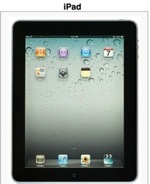

http://www.flickr.com/photos/41304517@N00/6904758951
After using this app for writing this post I am confident I will be able to teach the fifth graders next week. In time we will move to Blogsy after we have learned how to add images, citations, and text with the Edublog’s app.
This is the first day of a 2.5 day workshop presented by NCAIS for teachers across the state. I am lucky enough to be presenting a session on Harnessing the Resources on the web for teachers and students. We will be learning about iTunes U, Khan Academy, Edutopia, SAS Curriculum Pathways, MIT K12, TED Ed, YouTube for Teachers, and other resources that teachers and students can easily integrate into their teaching and learning.
This link will take you directly to the slideshow if you prefer. http://goo.gl/ydE66
The presentation I will be using is below.

This is the first day of a 2.5 day workshop presented by NCAIS for teachers across the state. I am lucky enough to be presenting a session on Google Apps, Google Reader and Twitter. We will be working on exposure to the tools and perhaps helping current users go deeper in their use to build a PLN or Personal Learning Network.
This link will take you directly to the slideshow if you prefer. http://goo.gl/usgHO
The presentation I will be using is below.
Google Reader List of my favorites blogs http://goo.gl/ymAl3
This link is for a collaborative Google Document I hope to use with the participants. http://goo.gl/i5u8Q
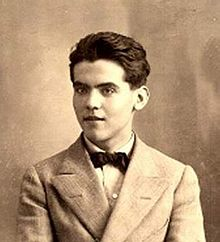
Each year the 6th grade Spanish students create a VoiceThread project where they read and illustrate the poem Canción del jinete by Federico García Lorca. The purpose is really three fold in that students should be able use the language well, illustrate the poem with images that capture the mood of the poem while also being unique, and giving proper credit on the use of the images by doing a proper bibliography. We start the class with me showing the students how to use Skitch to create a title slide either with an image or just a drawing. We discuss how to resize the images in Skitch so they fill the screen in VoiceThread. Students who are using images other then their own creations use a Google Doc for citation which is then downloaded as a PDF and uploaded to VoiceThread as the final slide. After the initial title slide is created in Skitch, students drag it to their desktop. Then we create the new VoiceThread, edit the title, add a description, give it tags for easy searching. Next, we adjust the publishing so it is viewable, comments are both allowed and moderated. The last part is to use the Share settings to get a link and the embed code to add it to a Moodle Discussion forum. We do this in one class and then the students get to work on getting other images, creating images, and citing their sources. The last part is to record the VoiceThread using our Logitech Headsets. It takes about 3 to 4 class periods from start to finish and since the VoiceThread is embedded in the class Moodle course, all additions to the VoiceThread show up automatically. Students always think this is cool, which is a good thing as I think their learning should be embedded everywhere. Some also put it in their Google Site Learning Portfolio to showcase their Multimedia skills.
Below is one that Mr. Glass was a true showcase as the language is well done and the student clearly understands the poem since all artwork was created by her. I love it when all elements of learning come together. Of course, projects like this are always easier in May after students have been exposed to the use of the tools throughout the year.
http://damiddle.ed.voicethread.com/share/3087495/