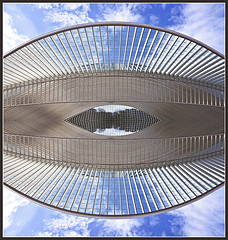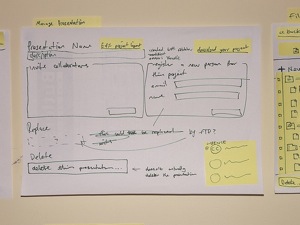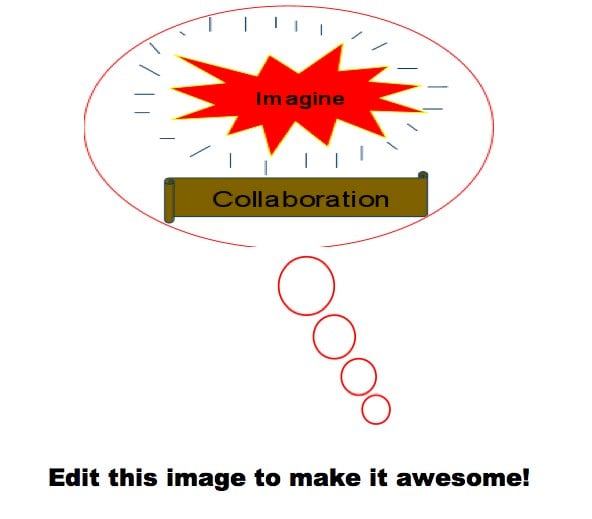‘Studying’ http://www.flickr.com/photos/90151774@N00/3349594759
I have blogged in the last year about how I wanted to flip my classroom with posts called When Students Teach Themselves and When Students Run the Class. Both highlight for me how I must adapt the ways I have always taught to the current culture of learning. I am helping to lead a cohort of teachers reading the book: New Cultures of Learning by John Sealy Brown and Douglas Thomas. We meet once a month and have great conversations about learning, future, past, current and our role and place. Read more at the blog. We are reading chapter 5 which talks about personal collectives. So the idea of observing what is going on in the labs and in the classes I teach is at the forefront of my thinking these days. In addition, the digital device project is going strong with near constant daily insights.
So with all of this going on, yesterday I overheard an interesting exchange between a very well-meaning teacher and a group of students. The teacher is responsible for an after-school study hall which is housed in a computer lab. Students sit at computers accomplishing work or sit elsewhere reading. Since it is after-school, most students have out their cell phones and iPods which are not allowed during the school day. There are rules for what students are supposed to be doing in order to maintain a productive environment. One thing they are supposed to have is a book to read if they have no homework I understand these rules and support them, for the most part, especially as the numbers of students has grown from 10 or 12 to over 30 students.
What happened yesterday though got me thinking, what is the difference between studying and learning? Are we in the studying business or the learning business? I believe it is the learning business and even though we are often hard pressed to describe what learning is, most teachers know it when they see it, or do they with the changes? Why is not one of the rules to be learning something and not just studying it since to me that implies the knowledge being gained is coming from a source outside the learner. I think we as educators may not recognize learning in this new form and instead may actually quash it in favor of the view of studying which is more familiar.
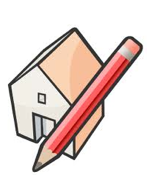
So what happened? Two students (both girls which is a whole different post about girls and computer science) just finished my class. In their last rotation they both created incredible SketchUp cities as they taught themselves and each other how to use and create. There was another student who they were teaching how to use Sketchup. Students teaching each other SketchUp has been going on constantly since the last rotation. They were not disrupting the study hall but were working on creating a village of their designs. As the teacher, who is well meaning, asked if they were done with their homework, check, they all were. Then came the fateful question, is what you are doing for a class? The students said no, and were told to quit it then as they should read a book or do something else as they could not “play” on the computer. They did quit and went about doing something different. These are exceptional students. I was disheartened but recognize that what looks like learning to me, looks like not studying to someone else.
As I prepared to leave for the day, the student who had been getting instruction stopped me to ask if she could create a petition to get a technology elective class for seventh and eighth grade students since there is not one. I told her I would support her doing that and asked what tool she would use hoping she would choose a Google form which she did. I gave no instructions on how to do anything but today in my email was a sample form asking for my feedback.
As Alan November states in his Global Education Keynote “Who controls the learning?” I would add, would we recognize it if we saw it or would we attempt to stop it?