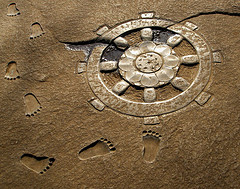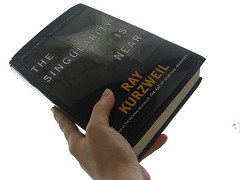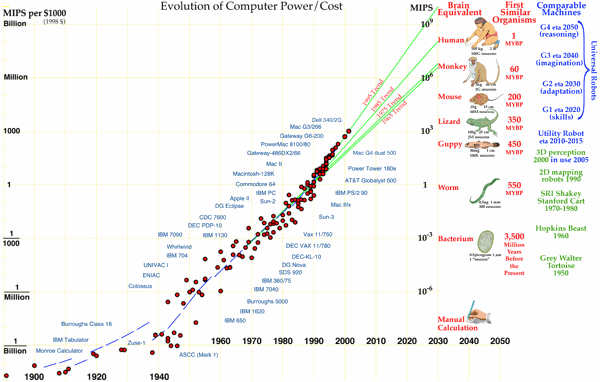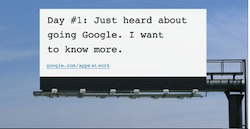I have spent the morning working in a computer lab and a classroom with 5th grade students and 7th grade students who are working on culminating projects. The groups have research in the library or in the field and are now working on presenting they’re learning to classmates and teachers. Both start in a Google Presentation which will be converted to a PDF when done for use in VoiceThread. I watched as students collaborated on the presentations in various ways:assigning jobs, adding images and text, or writing scripts in a Google Doc. The goal of both of these projects is to tell the story of what they have learned. We are fortunate to have desktops, some laptops, and some students who bring their own laptop so access is not an issue. In the past, students could not easily collaborate and create simultaneously as they can now. This lack of creation friction has allowed one group to create the PDFs, upload to VoiceThread and record it in only 4 classes. It took much longer in the past since we had to many, many more steps to arrive where we are today. Other groups are well on their way to creating deeper learning while learning how to work collaboratively.
The 7th grade science students will be teaching their fellow classmates on topics of the river study unit during exams. This brings the role of teacher into the life of a student in meaningful and real ways.
If your school does not use these web-based tools, Google Apps for Education and VoiceThread, please consider it, as they will transform your learning community into a frictionless environment where the technology supports the learning goals instead of limiting.
I am very happy and proud to have helped bring this transformation about. Now it is time to eat my lunch as I have used it to write this short post.