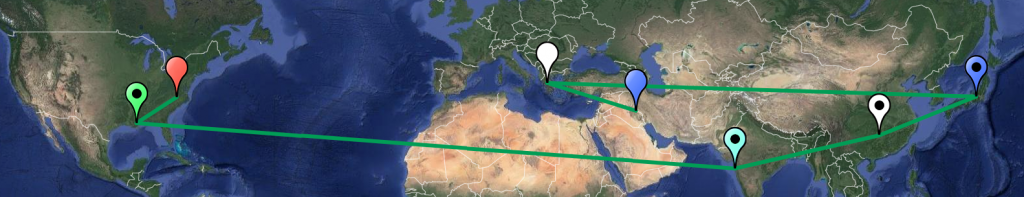
I love it when a teacher asks me something they would like to do with their students to help connect what they have been studying or reading to the larger world. Julie, Patti, Mike, and Melissa wanted to make maps so we looked into G Suite’s My Maps and Google’s Tour Builder. With the help of these explorers we have embarked on our journey comparing and creating our story maps. We had decided on My Maps as it appeared to be a more friendly and feature rich environment and was available in our G Suite. After working with a class, Julie and I wondered if Google Tour Builder would work better since there is more sharing options as we want the maps to be viewable on their blogs. My Maps will not work as our students are not allowed to share outside of our G Suite domain. Tour Builder allows for sharing with a link which we can put on their blog. With this in mind, we will work with the afternoon class in Tour Builder. I enjoy ideating as we work through the learning goals and the technology. I just got a message from Patti saying, “I’m in for Tour Builder.”! This is an example of the tour I built in Tour Builder. Since I have not read the books or stories, it is not an accurate example of what our students will create.
The only caveat is that we must create on a desktop computer and then share to iPads to view as the creation is not supported on mobile, “yet.”
We used these resources to get started.
Tour Builder by Eric Curts http://www.controlaltachieve.com/2017/10/tour-builder.html
Overview of the differences by Ann Witherspoon. http://www.poweredwithtechnology.com/2016/04/storytelling-with-google-tour-builder.html
The long running Google Lit Trips is a good place to see past examples. http://www.googlelittrips.org/
Richard Byrne has great resources on how to use Tour Builder and My Maps as well. http://www.freetech4teachers.com/2017/10/google-tour-builder.html#.Wh2RybQ-fUI
