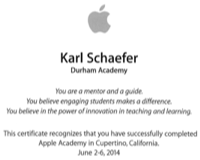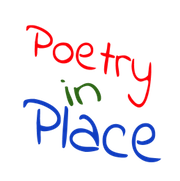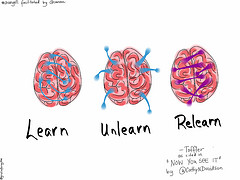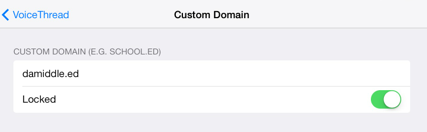I have long wondered what the big deal was about Minecraft even though I think the power of games are something schools and teachers need to utilize. Over the years I have purchased games for our students to learn with like
Gamestar Mechanic,
Scratch, and
Evolver from Dimensionu. In fact we have run
Minecraft EDU at the Lower School for about 2 years now so most of the students now in the middle school have been exposed before they get to me. I no longer prevented students from downloading the Minecraft app so they could play at recess. Both labs are often full or near full because of this change. I had mentioned to some students that perhaps we should setup our own Minecraft EDU server even though I had never played. The students were listening (like they always do) so one day, I got a message that a Google Doc had been shared with me called
BugguCraft Server Proposal. Below is a portion of what was outlined in the now 34 pages outline of why we should setup a BugguCraft Server. Yes, that is 34 pages written with a plan on setting up, administering, creating, rules, contests, and other assorted information.
We (David, Tanner, Davi) have been considering making a server to house our mini-games called BugguCraft. We decided to create a server so we could ban, make rules, and make classes and games that are easily accessible and fair. Tanner’s contributions will include adding Bukkit to be able to make this game fun, which will make cheating almost impossible, and it will be more fair. Tanner knows Java so he can program the plugins that go in it. We will be the admins, and we can “Kick” people off of the server if they are being naughty (this means if they are griefing, spamming or cursing in the chat, or not obeying the rules), or “Ban” them, if the rule breach is more serious.
Rules:
No griefing
No swears
No hacking
No cheating
No trolling
Be fair
Be nice
Have fun
The 3 boys have really taken off with this and over winter break they purchased a Minecraft gift code to thank me. They wrote me a nice note about how they appreciate the help of Mr. Beck who setup the server hardware (an old iMac) and myself and how grateful they are. They even gave me a suggested username: Kartuffle. Today, at lunch recess I joined in for my first Minecraft lesson in the labs with the rest of the students. David was very patient with teaching me the basics and kept telling me I was a fast learner. Always nice to hear since I was trying to use the keyboard shortcuts and get a handle on what I was doing. The first thing I learned was that instead of destroying the objects I was harvesting. This is pretty big as most people, myself included, do not see the chopping as a mirror of what our civilization has done for years.
It was a great day and by the way, we are going to offer a student run Minecraft club using some of those 34 pages of ideas and rules. Later, I have to chop some wood!